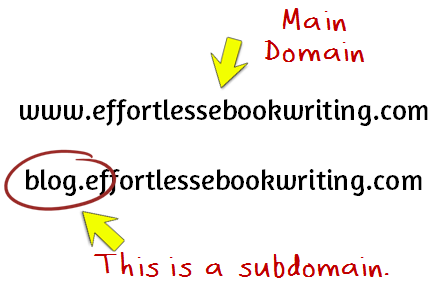For many new site owners this is one tough question, which is asked widely on the internet due to lack of knowledge on how these micro sites work within a main website.
First clarify your concept about subdomains, I will try to explain it in plain English.
We all use computers and know very well that a folder can have files as well as sub-folder under it for better management of the data in an organized manner. Same goes for your website data, you organize the files into several folders and are able to access them through the domain path such as
http://www.yourdomain.com/subfolder/
which will load the files from the “subfolder” directory. Subdomains take this one step further by allowing you to view the same data by another path which is
http://subfolder.yourdomain.com
So you simply add the subdomain name before your domain separated by a dot. These are quite handy in cases where you need a dedicated small site as part of your main website. Mostly users use them to create blogs, ecommerce checkouts, store, help sections.
It will make more sense if you access the website section in the following manner:
http://blog.yourdomain.com
- A dedicated url for your website blog
http://store.yourdomain.com
- A separate section for your online store
http://help.yourdomain.com
- A wiki section to hold help topics for the website visitors
https://checkout.yourdomain.com
- A secure checkout in a protected url
http://member.yourdomain.com
- An SSL protected member area