Due to competitive prices, millions of customers transfer their domains to Go Daddy from other registrars and get benefit from low prices offered by the domain giant. Either they do it through promo offers advertised on the site itself or by searching for coupon codes that give them good discounts.
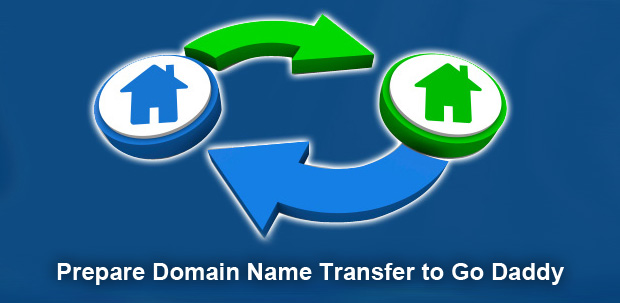
Let’s get back to the issue and understand how it is done. First be sure that there are no hard stuff involved in the transfer, simply follow these easy steps and your domain will be good to get transferred to Go Daddy account in shortest time possible.
Each domain registrar keep your domain in a lock state, so in order to transfer to another registrar you need to unlock/ release your domain at your current registrar and then authorize the Go Daddy to fetch the preferred domain.
Prepare Domain Name Transfer to Go Daddy
- Ensure that the administrative contact information of your Go Daddy account and the remote registrar is same. Match your email, street address and even your first last name. Bottom line is you have your contact info exactly same on both accounts (Go Daddy and the remote registrar). This is important to prove your identity and ensure security of your domain.
- Go to existing registrar (the domain loser) account and release/unlock your preferred domain from the domain settings.
- Next from the same remote registrar account create an authorization code aka EPP code or a transfer key. This code is large chunk of alphanumeric data which is encoded data for security of your domain and serve as the key to opening the domain lock.
- Login back to your Go Daddy account and purchase a domain name transfer by adding same domain name that you unlocked rom previous registrar.
- During the purchase, you will be asked to enter Name-Servers, You change them to be the same as you had earlier in previous account or mentioned new ones or ask Go Daddy to use the default park nameservers.
Things to Note Before Your Proceed With The Domain Transfer
- If you purchased transfer for domain with any of the following TLDs: .ca, .eu, .se, .es and .uk the transfer procedure will be slightly different, more or less the same but there are minor changes in the procedure.
- ICANN (The body that make rules for the domains globally) does not allow domain name transfer that are recently registered or had already been transfer in past two months (60 days).


